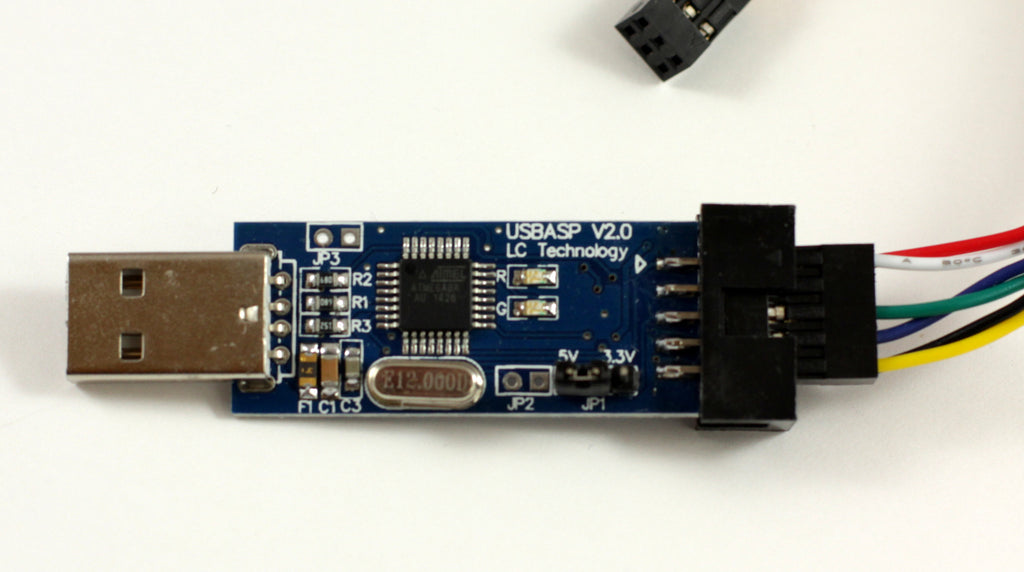The basic kit does not have a display or a button, current must be set with a USB programmer, a USB serial adapter or by temporary connecting a LCD and button.
Remote API Serial (Option 1)
The Default current can be set with a USB Serial TTL adapter by sending the Remote Application Programming Interface (RAPI) command "$SC xx" (substitute desires current for xx).
The Service Level can be set with the RAPI command "$SL 1" - Service Level 1, "$SL 2" Service Level 2 or "SL A" Service Level Auto (Default).
OpenEVSE Guide - Serial Communications with OpenEVSE
LCD and Button (Option 2)
An OpenEVSE LCD and button can temporarily be connected to the basic kit to set the current with the button menu as described in this Knowledge Base Article.
Source Code (Option 3)
The default current can be set in the source code file open_evse.h compiled and loaded with a ISP programmer.
// current capacity in amps
#define CURRENT_CAPACITY_L1 12
#define CURRENT_CAPACITY_L2 30
// minimum allowable current in amps
#define MIN_CURRENT_CAPACITY 6
// maximum allowable current in amps
#define MAX_CURRENT_CAPACITY_L1 20
#define MAX_CURRENT_CAPACITY_L2 30